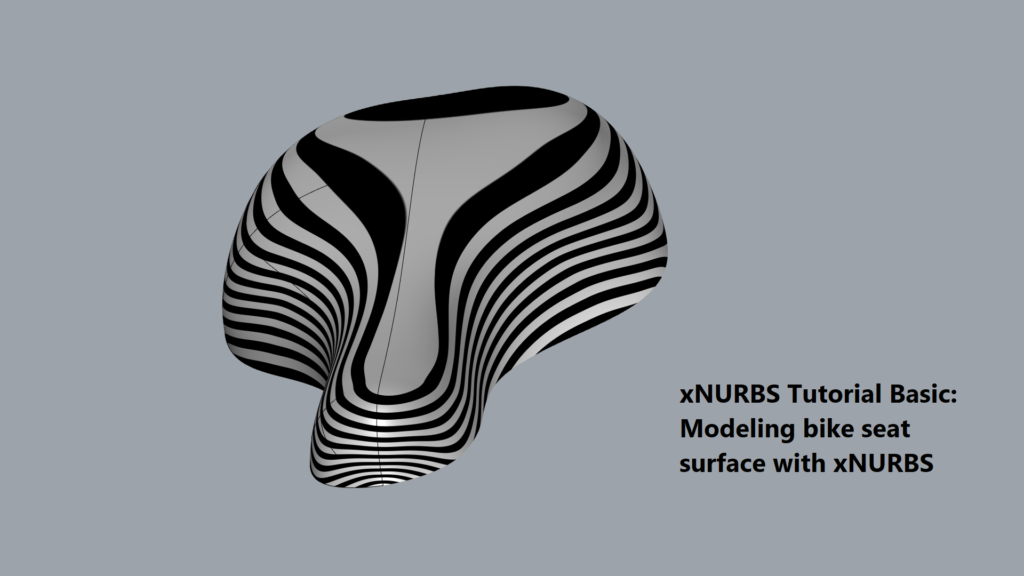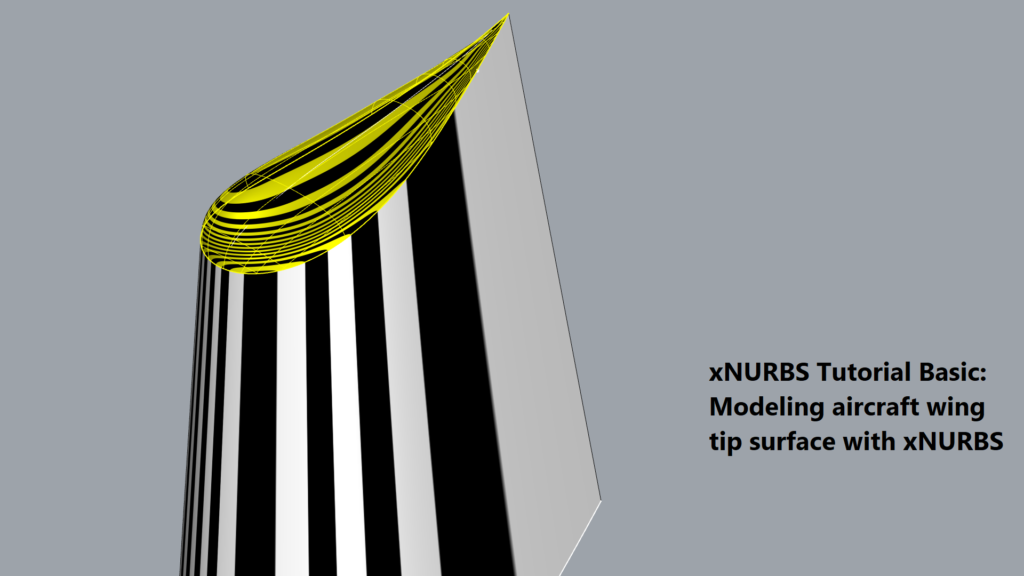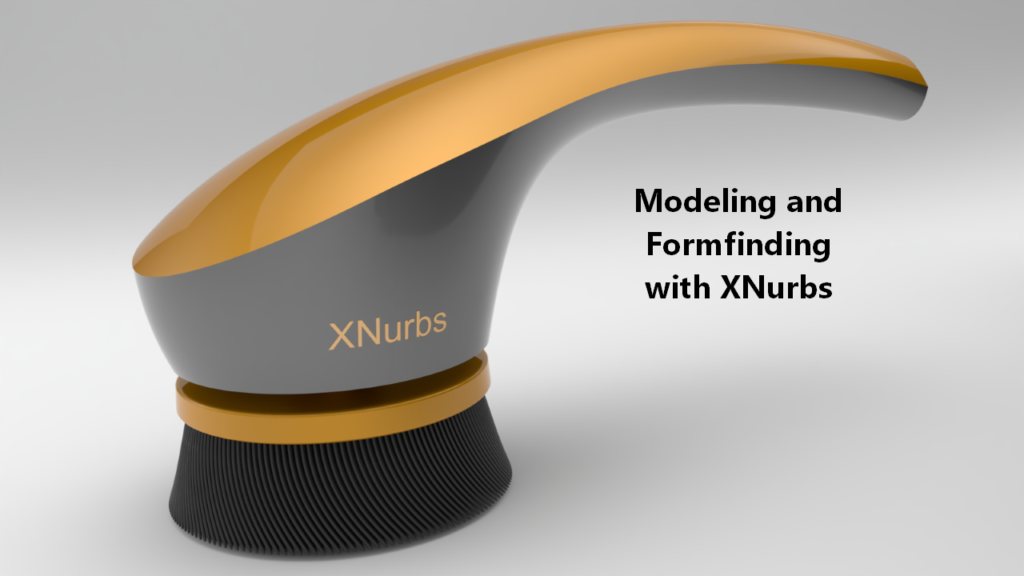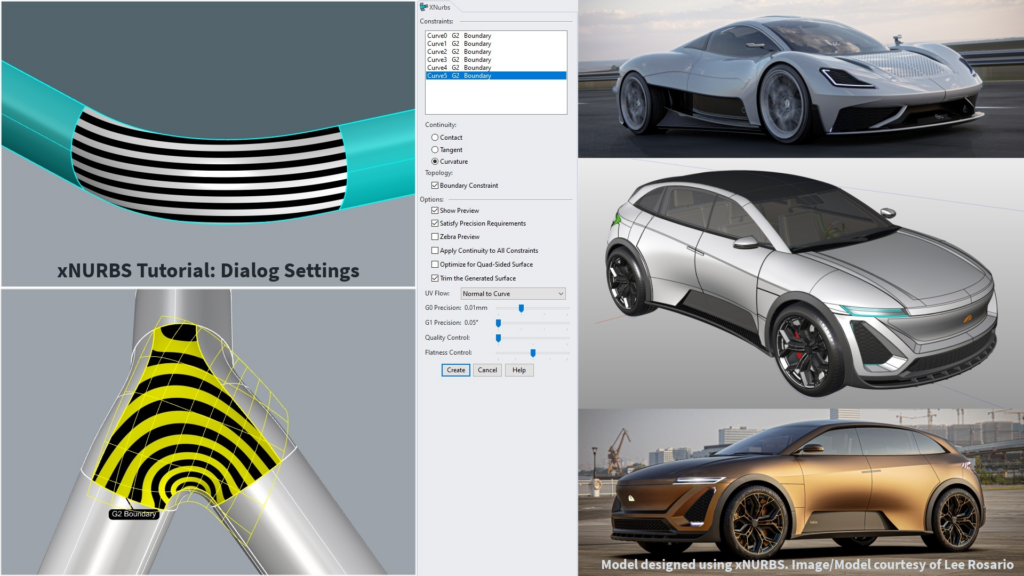
XNurbs uses one simple UI to solve all kinds of issues for NURBS creations – It virtually has an unlimited capacity for solving NURBS and generating high-quality surfaces based on energy-minimization method. Its energy-minimization algorithm produces high-quality surfaces that are analogous to a physical model: when a wooden batten bends, it always assumes a shape that minimizes its bending energy to form a smooth curve.
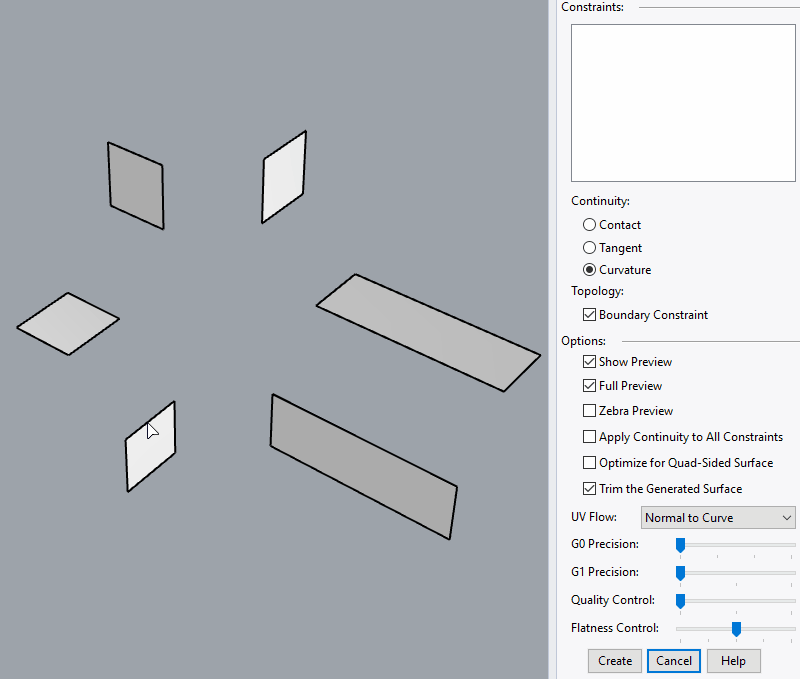
Key Features:
- Unlimited capacity for solving NURBS: Its optimization algorithm can solve virtually any NURBS surface in a matter of milliseconds (regardless of how complex the constraints are).
- High-quality surfaces: For a given set of constraints, XNurbs’ optimization algorithm uses energy-minimization method to generate the smoothest NURBS surface among all possible solutions. The generated surface quality is outstanding.
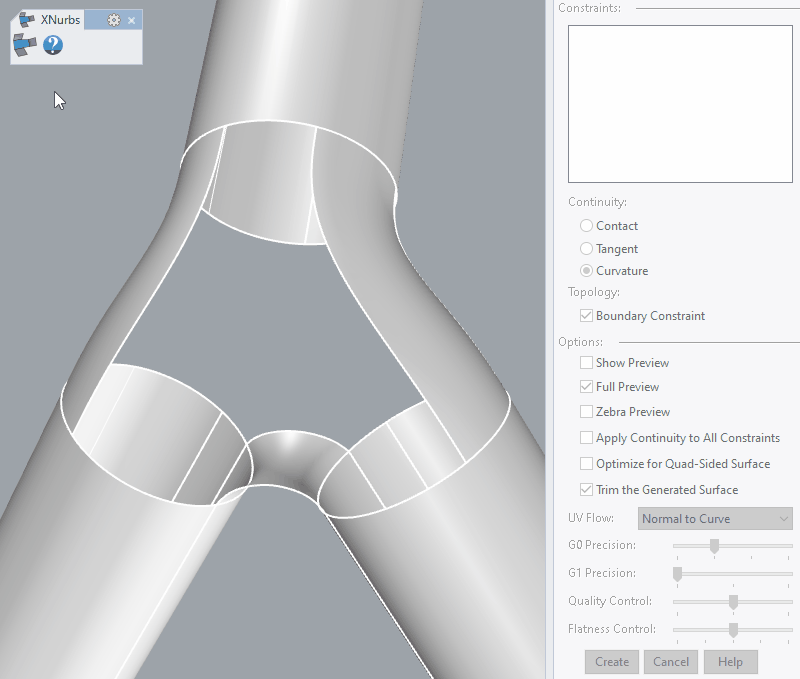
- XNurbs is one super powerful NURBS tool that fixes virtually all surfacing issues for CAD software.
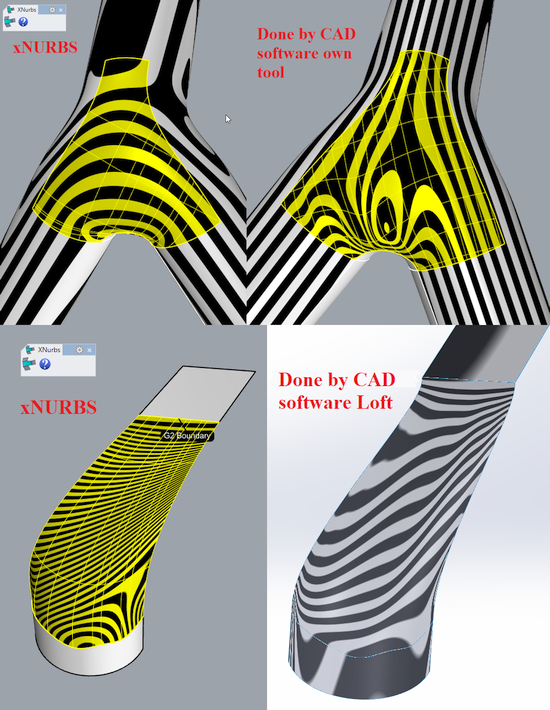
- Easy-to-use: It uses one simple UI for all kinds of NURBS modeling.
- Super robust: XNurbs is rock solid and works flawlessly.
- Native CAD surfaces: XNurbs is based on NURBS, i.e., the native CAD surfaces, which can be directly used for any CAD modeling operations without any geometry translation.
- Fully support editing and rebuilding.
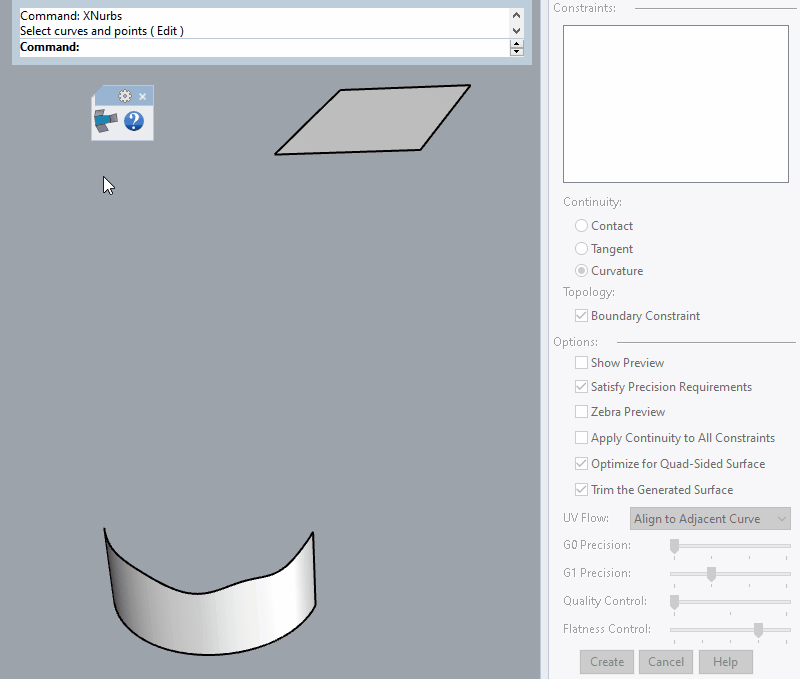
Users should check out our tutorial videos below for how to use XNurbs efficiently and correctly. (XNurbs SolidWorks plugin and XNurbs Rhino plugin have a very similar capacity and UI so they share some screenshots/videos.)
There are numerous operations or scenarios how XNurbs could be used. Since it is impossible to demonstrate all of them, the followings are just some examples. From users’ viewpoint, all operations or scenarios are the same: users just select curves or points, XNurbs will generate the smoothest NURBS surfaces that satisfy all the inputted constraints.
GTR Car (Most surfaces of the GTR model are generated by XNurbs. Courtesy of Alexandre Galin.)

Watertight Bumper (All surfaces of the bumper are generated by XNurbs with G2 continuity. Courtesy of Vladimir Aleksic.)
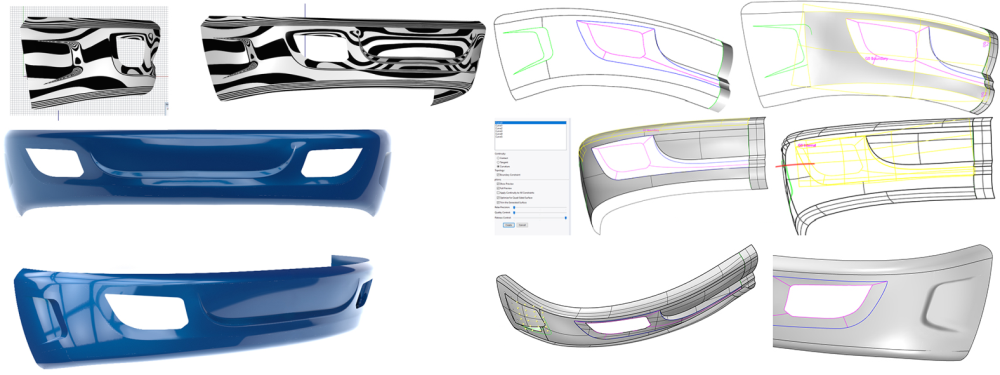
Watertight Jet Ski Hull (All are generated by XNurbs with G2 continuity. Refer to the Tutorial Section for how the Hull is created on the fly. Click here to play the demo video showing how the bottom surface of the Hull is created. While the video only demonstrates the most basic operation for XNurbs, once you understand how to operation XNurbs, then you can use XNurbs in thousands of different operations and XNurbs generates all other Hull patches in the same way. Notice the surface quality generated by XNurbs. Courtesy of Vladimir Aleksic.)
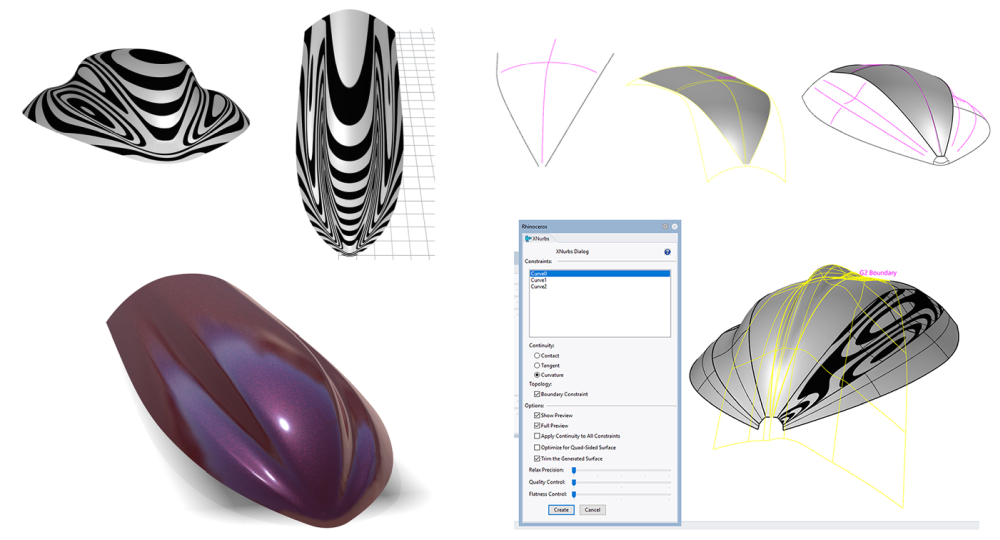
Watertight Mouse (All are generated by XNurbs with G2 continuity. Click to play video1, video2 and video3. Courtesy of Vladimir Aleksic.)
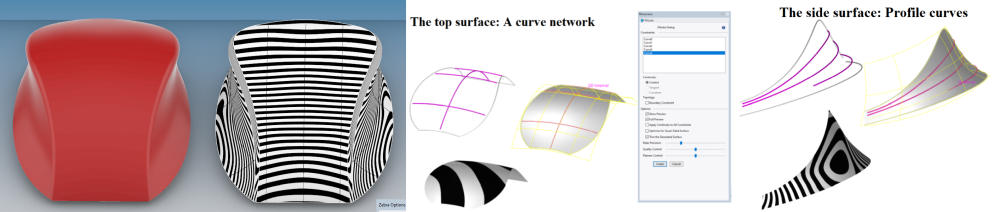
Testimonials
“This is fantastic. As a long time Rhino user, I installed your trial for XNurbs this morning. I’m hooked! What a terrific plug-in. I’m just writing to say thank you for making this available. It works like you think it should and the results are amazing. I wish I’d had this tool years ago. Nice work.” Brian Jackson, www.armadillometal.com
“xNURBS is a major add on that complements beautifully Rhino’ s surfacing tools. It s a must have and I recommend it to any serious surfacing rhino users out there. Keep up the great work Xnurbs and thanks for your efforts.” Alexandre Galin, Rhino 3D Tutorials, www.alexandregalin.com
“Rhino 5 user, with Grasshopper, T-Splines & Lunchbox – added xNurbs. Making organic surfaces was lame – until now – thanks to xNurbs! xNURBS has picked up the slack covering Rhino’s Achilles Heel – which makes surfaces a breeze, easy, simplified & fun now!” Ronald Albertsen
“XNurbs is a very welcome addition to my Rhino toolbox. The ability to create clean surfaces with good continuity on all four sides in one operation is a real time saver. Not to mention it is actively being developed and improved, XNurbs is transforming my Rhino workflow.” Mark Landsaat
“Superb work. Absolutely brilliant. I watched with my jaw hitting the ground. You deserve every success for this wonderful work.” Larry McCauley
“I just installed the trial and simply just amazed by this plugin. I spent 20 seconds and I was convinced to purchase a license. I like how simple xNurbs is to use, how efficient it is and how boundary and non boundary constraints make the plugin that much more powerful and capable.” Yelen Aye, Faculty, go.pasadena.edu
“I’d like to thank you for such an amazing plugin! I’m working in jewelry design and XNURBS already helped me a lot of times. I’m pretty happy with the surfaces that plugin produces. My work on plenty of designs became so fun and quick.” Sergey Kochetov